Editing Blog: Transitions and Filters
Hey Blog!
Today I will continue editing my short film introduction. I will first start on transitions. In order to add the transition, all you have to do is click a little white button in between the clips. Then, a whole choice of transitions shows up. I first tried the “Up” this one just slides the earlier clip up and presents the new one. I was not a big fan because I think it took away from the dramatic tone. So, I decided to use the “Wipe Left” because I think it looks nicer. It is very clean and a smooth transition into the next shot. Then I began deciding on filters. (10)
In order to add a filter, I had to select the clip. From there, a whole menu pops up! I slid over until I saw the filters button. There were so many to choose from and I tried a few of them. The filters ended up making my shots almost blurry, so I decided not to use them. This is a shame though because I really liked how they enhanced the film. Next time, I will use different lighting when filming to give off the same effect.
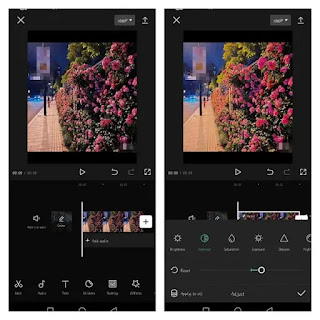


Comments
Post a Comment