Editing Blog: Just beginning
Hey Blog!
Today I edited the clips I have so far! This has probably been the hardest part so far if I am being completely honest. Last time I filmed another two scenes of my short film introduction, and now I have three scenes total to edit. This may be a tricky part, but I persevered and will continue to!
First, I had to decide what editing software I would use. Last time I used capcut, but I still wanted to do a little research to make sure that is what I wanted to do. I knew that I would be editing on my phone, so I searched for mobile editing software. One of the top ones that popped up was Kinemaster.
Kinemaster is a mobile editing software whose standard version is free to use. So, I downloaded it to see if it would be an easier way to edit. However, I already know how Capcut operates, so i decided to stick to that program.
In the end I am happy I chose Capcut. I just had to upload the clips I wanted to use, and then I could rearrange them with ease. Also, if I need to cut or extend a clip, that is super simple. I am excited about the “add music” feature because I know that I definitely would like to incorporate some into my short film introduction. I think I will be selecting music soon, but I already have some dramatic tunes in my mind!
The trickiest part about editing is definitely the time it takes. I feel like everything is super tedious, and it is easy to make a mistake. I am happy I finished editing the first three scenes today, but I know there are more to come.
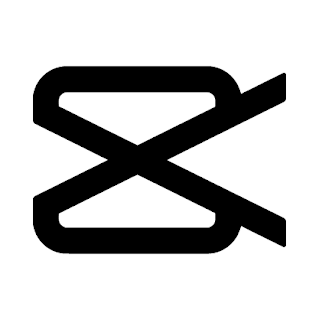


Comments
Post a Comment