Production Blog: Introduction to Capcut
Hey bloggers
Today I'm going to learn how to use Capcut. I have never used this software before, but today's the day. I want to be able to edit my commercial, so having a solid understanding of Capcut will be very beneficial. Capcut has tons of different templates, so I'm going to practice with those.
When you use the templates, you just select photos, videos, and live photos to throw in. I didn’t realize how cool live photos are. I just realized I have a million short moments that I can include in my upcoming projects. Realizing I can use live photos really motivates me to get as much of this project done.
Once I started, I got a little stuck. I didn’t know how to move the clips or how to cut things, but then I watched a YouTube tutorial. The tutorial taught me a lot of things I was confused about, so now I have a much higher understanding of Capcut.
It is quite difficult for me to focus on this project, as it is Sunday. On Sunday's there are football games all day, and watching football is a family tradition. We cheer for the dolphins and eat wings, overall, it is a terrific time. I took about an eight-hour break on the commercial, so I will share a screen shot with you on where I left off.
In this screen shot I just added my music. I cut my live photos to match the beats and added some photos after the beat drop. I'm hoping to maybe add the lyrics as an overlay.
Thank you, guys, for coming to this less eventful blog, have a great day, bye!
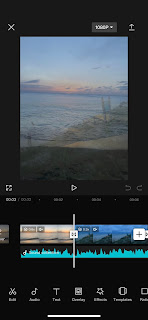


Comments
Post a Comment